I’ve received a lot of inquiries on “how do you edit the new Nikon D750 Raw NEF files” as the common software such as Adobe Photoshop has yet to officially support them.
Afraid not, here are some of the tricks that you can do to get early access to the amazing D750 Raw NEF files.
- Make use of the free Nikon software including Capture NX-D / View NX2 to convert the files before editing them in 3rd party software.
(Difficulty level: Low; Recommended for everyone) - Manually modify the “EXIF data” to trick your editing software into force opening the files and edit.
Based on many feedback from photographers, it is suggested to change ‘D750’ to ‘D5300’, since both camera having the same pixel count.
It will work also on most cases when you change to other camera model such as ‘D810’.
(Difficulty level: High; Recommended for tech-savvy)
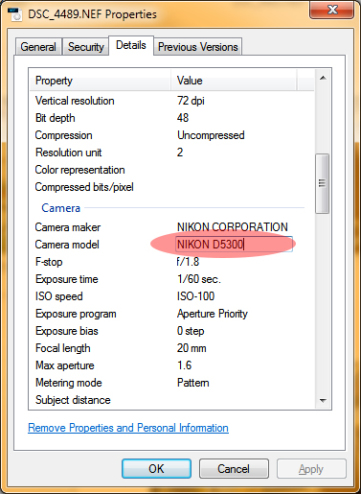
- Use the latest release candidates of Adobe Camera Raw for Adobe CC, or this one for CS6, currently at version 8.7 and there’s support for D750.
(Difficulty level: Medium; Recommended for serious photographers)
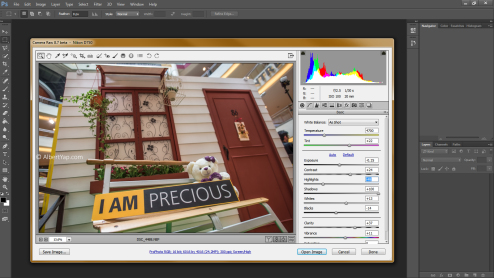
- Using Light Room 5? No worry, you can still convert your NEF files to compatible DNG files using the latest converter from Adobe as well.
It will take some time to convert and once completed, you can now use your photos like what you have been doing normally.
(Difficulty level: Medium; Recommended for serious photographers)
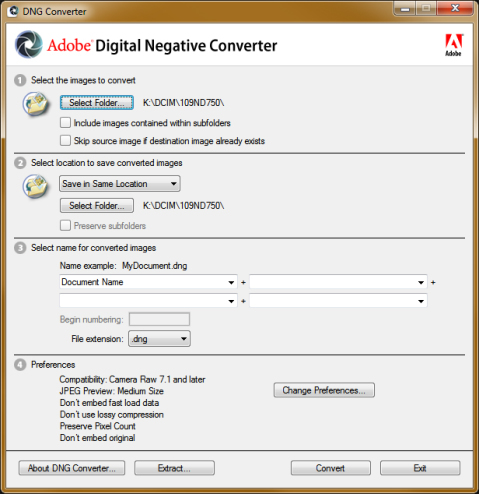
I hope you enjoy the suggestion above, this post should be discarded when the full support given by 3rd party software to make use of the raw files, while waiting for that to happen, do let me know if you need further help on editing your D750 Raw NEF files.


Batch edit with “I’m feeling lucky”